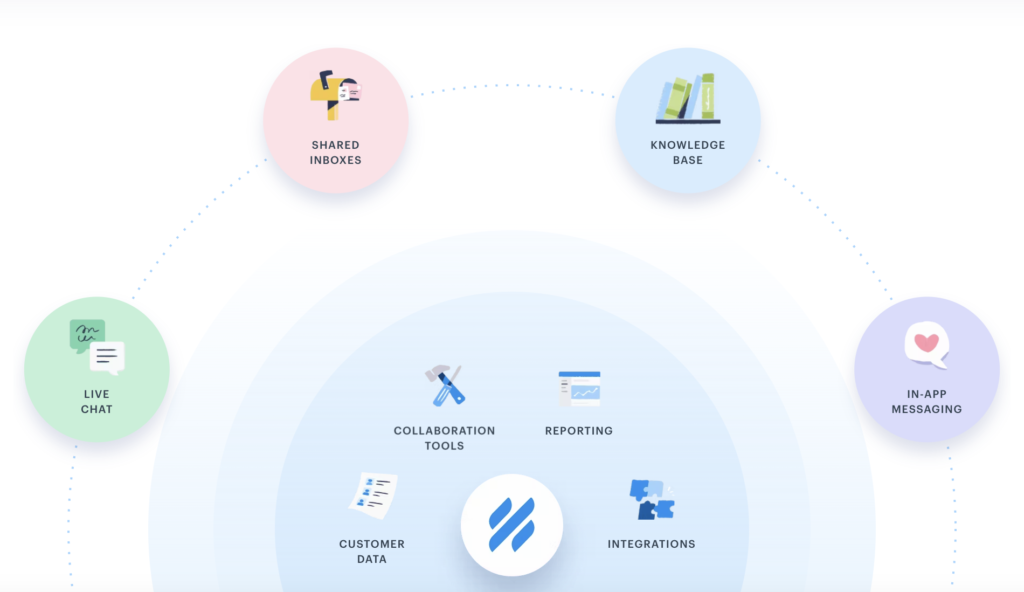Quick to set up and easy to use, Help Scout enables customer-facing teams to focus on what really matters: growing customer relationships.
Help Scout does this by enabling businesses to manage all of their customer conversations in one powerful platform that feels just like an inbox. Whether customers prefer to engage through email, live chat, or help centers, teams using Help Scout are ready with advanced collaboration, organization, and automation features.
Shared Inbox
Their core product is the shared inbox. Help Scout users can set up multiple inboxes on the platform using email addresses like support@ or billing@ to centralize incoming requests. Features like conversation assignments, teams, and email statuses help create accountability, while private notes, @mentions, and collision detection make collaboration across your organization easy.
Help Scout also comes with tools for increased productivity. Create saved replies to answer common questions more quickly and build workflows to automate repetitive tasks. They also have over 100 integrations to help connect your systems and create a holistic view of the customer and their history with your company, giving your teams the information they need to deliver a personalized response.
Live Chat
Help Scout also offers live chat capabilities to allow for multiple communication channels. Much like email, live chat utilizes their user-friendly shared inbox interface, allowing your team to use many of the same great features to efficiently handle chat requests. Their chat widget, called Beacon, can be embedded into any webpage or in-app, helping you support your customers directly within your user experience. If no one from your team is available to chat, customers can request support via a smart contact form, or Beacon can provide a self-serve experience with a connected knowledge base.
Knowledge Base
Help Scout Docs is a customizable knowledge repository that you can use to house internal workflow and training documents, SOPs, internal FAQs, and external, customer-facing documentation. Docs can be accessed right from a conversation to allow agents to quickly find an answer to a customer inquiry or make sure they are following internal procedures.
Many customers use both an internal and external Docs site. With a simple flip of a switch, articles can be kept private for internal use or made available to the public. External Docs can be surfaced on your webpage through a Beacon, linked to from the web, and can even boost your visibility on external search engines when optimized for SEO.
Proactive Messaging
Connect with the right customers at the right time using Help Scout’s Messages feature. The platform’s different message styles — standard, banner, and modal — can be launched from any page containing a Beacon. Use Messages to promote a sale or to offer up proactive support during tricky points in the customer journey.
Another great usage of Messages is the ability to craft and launch microsurveys — short surveys that let you quickly gauge customer sentiment. Help Scout offers six different types of survey formats, including NPS, multi-choice, and a freeform text box, all of which come with a dedicated reporting dashboard.
Low Cost and Flexible Pricing
Shared Inbox, Live Chat, Docs, and Messages are all included in each of Help Scout’s low-cost plans. Their per user, monthly pricing makes it incredibly easy to scale up or down to fit the needs of your business.
Unparalleled Customer Service
Help Scout’s best-in-class customer support team is with you every step of the way. They offer classes and expert content to help your customer-facing teams deliver amazing user experiences. When you need a hands-on assist, they’ve got your back with 24×6 support coverage, concierge onboarding for larger teams, and friendly account managers that get to know your business from the inside out.
Is Help Scout right for you?
If you are wondering if Help Scout is right for your company, just answer one simple question:
“Do we have teams that communicate with our customers and clients on a regular basis?”
Teams that talk with customers every day need Help Scout.
Help Scout is ideal for small to mid-sized businesses across many verticals — SaaS, online services, ecommerce, education, real estate, property management, professional and financial services, logistics, healthcare, and media — to name just a few. The platform is also for more than just customer service. Here are a few teams at your company that could benefit from using Help Scout:
- Customer Support & Success
- Administration
- Product
- Sales
- Marketing
- Finance
- IT
Stamp of Approval
At ProjectBox, we love Help Scout because of how easy it is to implement and use. They like to say, “go from purchase to power user in one hour” because it really is that easy to set up and start communicating through their platform. Their support team provides top-of-the-line customer service no matter how big or small your business may be. They are constantly innovating, committed to their communities, and building a business that is a force for good. Help Scout is not just another support tool; they are a Certified B Corp that cares about their customers’ businesses and goes to great lengths to help you find success.
Want to learn more? Let us know, and we can put you in touch!
Or sign up for a free trial to receive 25% off!