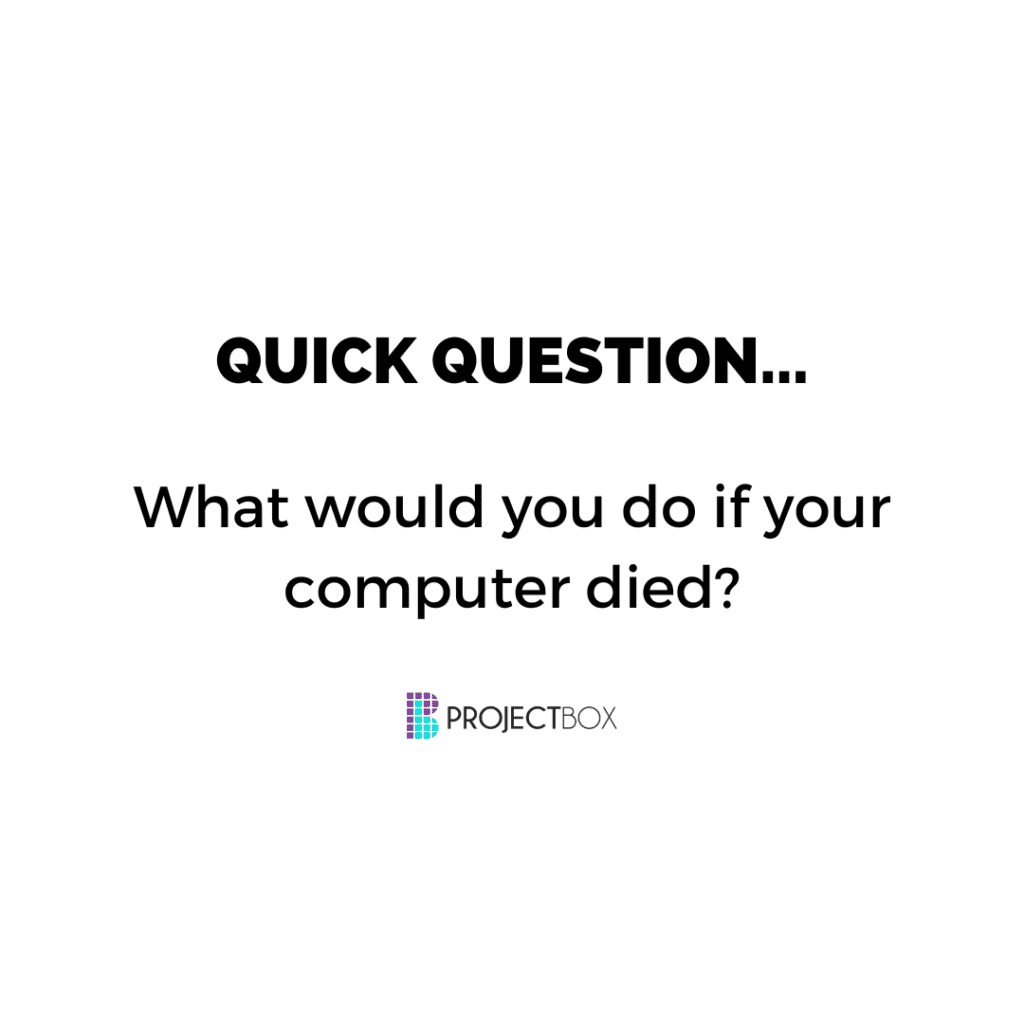It was after a conversation with a client who had lost everything on his laptop, that we put some thought into his situation to help him cope better in future should it happen again (fingers crossed not!).
Tech is wonderful when it’s working, but if a laptop, computer or iPad suddenly gives way to you and the time has come to replace it, then it can be a bit overwhelming to have to think of everything you had before!
So for this particular client, we did a few things:
Set up a Google Chrome login so that all of his bookmarks were saved across all of his devices meaning he could log in anywhere, at any time, on whatever computer, and have access to his saved sites.
Set up a tech stack ist within ClickUp that included a task for EVERY piece of software/tech he was using in the business. It’s amazing how much you actually use once you start to list it out. We also included in here other regular service bills such as ASIC renewals, domain names, insurance etc.
In this list, we put:
- What it was
- How often he paid for it (so he could keep an eye on it)
- What the costs were at each renewal
- The number of licenses they had
- Who had the licenses
- Who else had access (via shared passwords)
- Whether it was cloud-based or downloaded app or program
- The login URL
- The direct download link should they ever need to download it again.
Then afterwards, I came home and replicated the system on my end.
So how do we use it?
To keep track of when payments are due and how much we are spending on our tech stack
To keep track of who has access to our accounts (great reference piece for when team members come and go)
To be able to QUICKLY AND EASILY grab the tools that we need when (not if, but when) the day arrives
It just means that when we upgrade or replace our main tools, we don’t have to spend time trying to remember everything that was previously set up!
If you would like the ClickUp template or an Excel sheet to start tracking this in your business, simply click one of the buttons below!